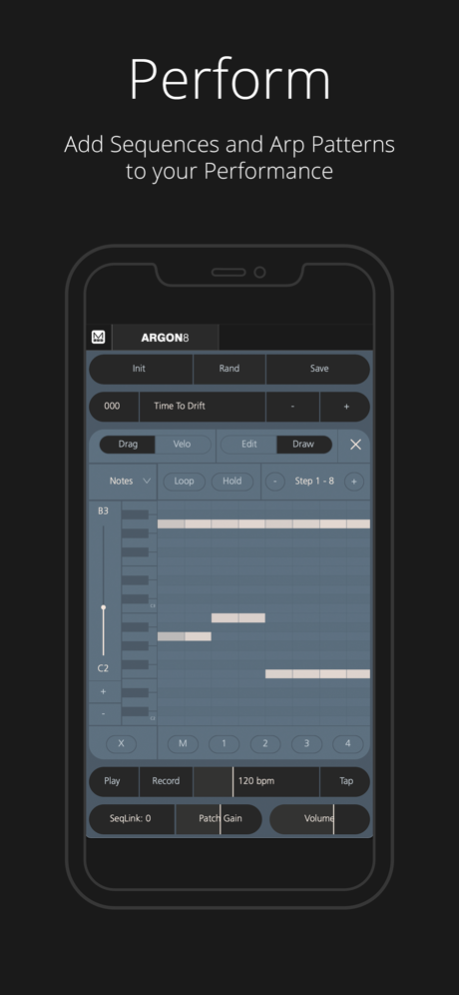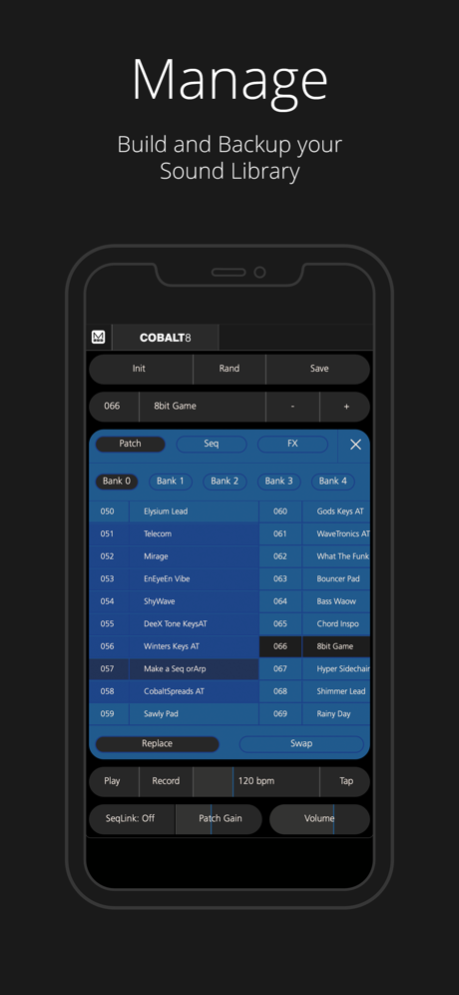MODALapp 2.8.7
Continue to app
Free Version
Publisher Description
MODALapp delivers an immersive programming experience for musicians, sound designers and producers. Built around a straightforward interface, MODALapp represents all sound forming and performance parameters. MODALapp also allows to update your hardware with the latest firmware version easily.
MODALapp is compatible with the following MODAL hardware:
CRAFTsynth
CRAFTrhythm
CRAFTsynth 2.0
SKULPTsynthesiser
ARGON8 series
COBALT8 series
COBALT5S
Full-featured Sound Editor
• Easy Access to all Oscillators, Morphing Filters, Envelopes and LFOs to design your signature sound
• Edit precisely the Effects section to add character and expressive ambiences
• Use the modulation matrix to control sound parameters automatically
Sequencer and Arp
• Spice up your sounds with Sequence and Arp pattern, easily programmable via the dedicated App section
• Add sound variates by modulating synth parameters via the four Sequencer Animation lanes
Easy Sound Management
• Copy and paste synth sounds and create patch orders according to your setlist
• Upload new patches into your MODAL device
Control the General Settings
• Control all general settings of your MODAL hardware, incl. external sync sources, display settings, volume settings, and (when applicable) keyboard and external pedal settings
Keep your MODAL hardware up to date
• Update the latest firmware directly into your MODAL device
Jun 16, 2023
Version 2.8.7
Improved error handling when update server unavailable.
About MODALapp
MODALapp is a free app for iOS published in the Audio File Players list of apps, part of Audio & Multimedia.
The company that develops MODALapp is Modal Electronics. The latest version released by its developer is 2.8.7.
To install MODALapp on your iOS device, just click the green Continue To App button above to start the installation process. The app is listed on our website since 2023-06-16 and was downloaded 8 times. We have already checked if the download link is safe, however for your own protection we recommend that you scan the downloaded app with your antivirus. Your antivirus may detect the MODALapp as malware if the download link is broken.
How to install MODALapp on your iOS device:
- Click on the Continue To App button on our website. This will redirect you to the App Store.
- Once the MODALapp is shown in the iTunes listing of your iOS device, you can start its download and installation. Tap on the GET button to the right of the app to start downloading it.
- If you are not logged-in the iOS appstore app, you'll be prompted for your your Apple ID and/or password.
- After MODALapp is downloaded, you'll see an INSTALL button to the right. Tap on it to start the actual installation of the iOS app.
- Once installation is finished you can tap on the OPEN button to start it. Its icon will also be added to your device home screen.